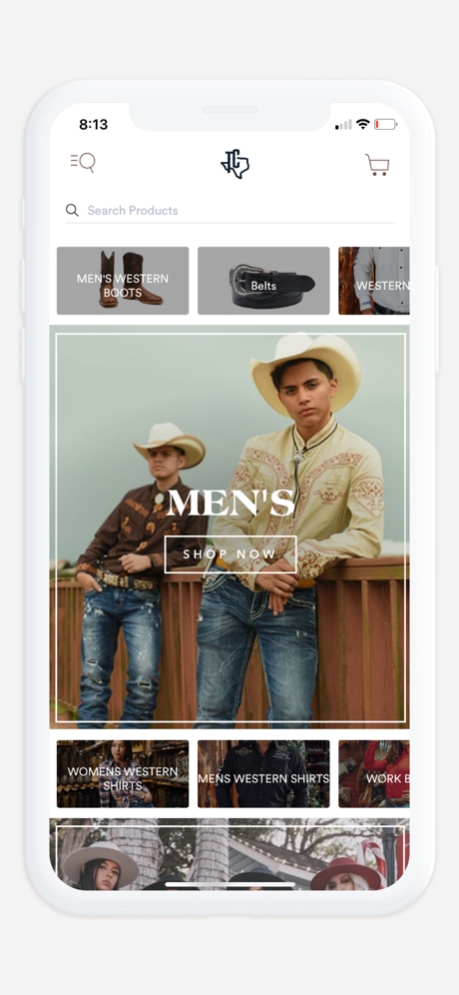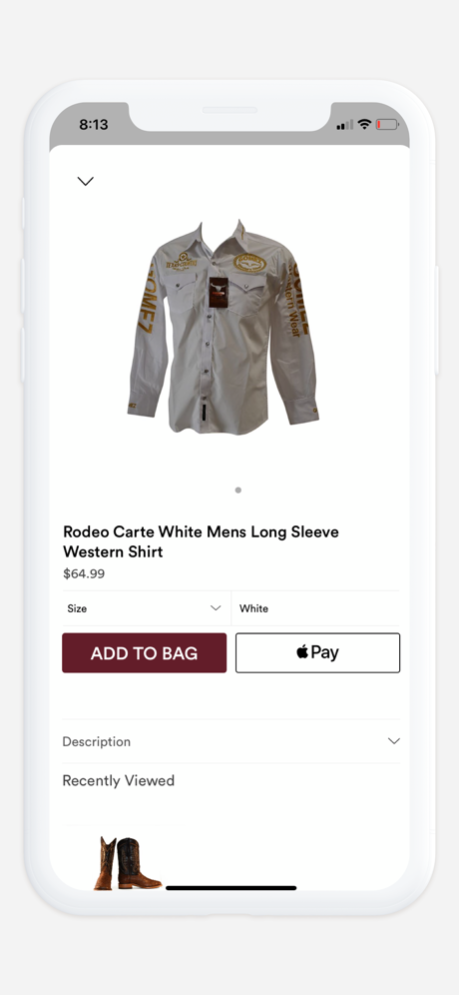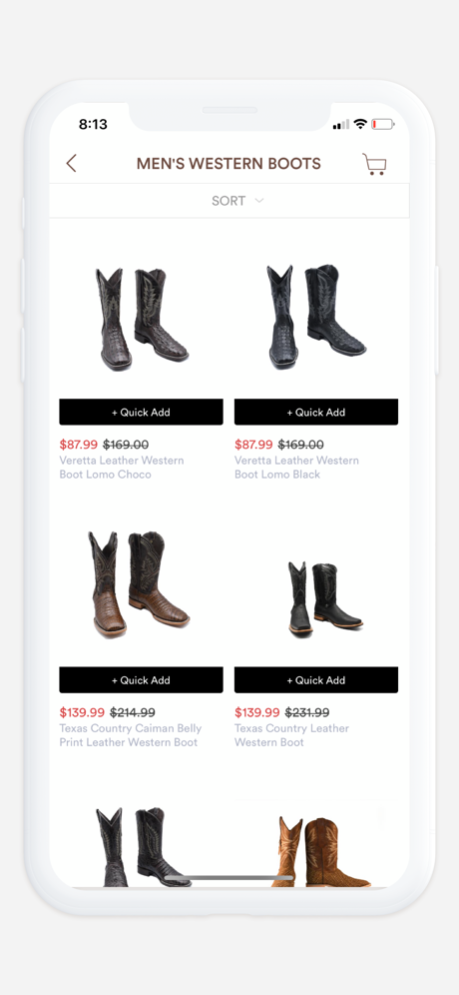Gomez Western Wear 2.4
Continue to app
Free Version
Publisher Description
Texas Country was born out of an understanding of what the hardest working men and women need on their feet.
You see, we’re passionate about great boots. Not just the kind you wear to the local honky-tonk, although we make those too.
We’re talking about the type of boots that won’t leave your feet aching after a hard day’s work. Boots that are made from the best quality leather you can find. Boots that won’t take your entire paycheck when you buy them.
To realize our goal, we spent time getting to know the types of leather and boot making styles that would benefit our customers. We took these styles, pieces of wisdom, and mixed them with the best materials available to create our Texas Country boots.
With a dedication to superior customer service, attention to detail, and high-quality materials, we make sure you get the boots you need.
Feb 4, 2024
Version 2.4
• New and improved user accounts
• Easier and faster checkout
• View and keep track of your orders
About Gomez Western Wear
Gomez Western Wear is a free app for iOS published in the Food & Drink list of apps, part of Home & Hobby.
The company that develops Gomez Western Wear is Gomez Western Wear. The latest version released by its developer is 2.4.
To install Gomez Western Wear on your iOS device, just click the green Continue To App button above to start the installation process. The app is listed on our website since 2024-02-04 and was downloaded 0 times. We have already checked if the download link is safe, however for your own protection we recommend that you scan the downloaded app with your antivirus. Your antivirus may detect the Gomez Western Wear as malware if the download link is broken.
How to install Gomez Western Wear on your iOS device:
- Click on the Continue To App button on our website. This will redirect you to the App Store.
- Once the Gomez Western Wear is shown in the iTunes listing of your iOS device, you can start its download and installation. Tap on the GET button to the right of the app to start downloading it.
- If you are not logged-in the iOS appstore app, you'll be prompted for your your Apple ID and/or password.
- After Gomez Western Wear is downloaded, you'll see an INSTALL button to the right. Tap on it to start the actual installation of the iOS app.
- Once installation is finished you can tap on the OPEN button to start it. Its icon will also be added to your device home screen.